How to post photos in the gallery
2 posters
Page 1 of 1
 How to post photos in the gallery
How to post photos in the gallery
If you'd like to have your photos in the members gallery:
1- Click the 'gallery' button on the top of the page
2- Click on the words, "Everyone's HDRs!"
3- Click "Upload Pic" button on upper right
4- In the "Image" field, put the name of the photo. You can add a description if you'd like.
5- Click the "Browse" button to upload the photo from your computer
If you want to add a second photo, click "add file"
6- Click SAVE
Please keep the photos smaller than 250kb and 800x800pixels.
Please limit your uploads to four photos each. If you want to display more photos, feel free to start a thread in the Purists or Creationists forum!
Melanie
[i]
1- Click the 'gallery' button on the top of the page
2- Click on the words, "Everyone's HDRs!"
3- Click "Upload Pic" button on upper right
4- In the "Image" field, put the name of the photo. You can add a description if you'd like.
5- Click the "Browse" button to upload the photo from your computer
If you want to add a second photo, click "add file"
6- Click SAVE
Please keep the photos smaller than 250kb and 800x800pixels.
Please limit your uploads to four photos each. If you want to display more photos, feel free to start a thread in the Purists or Creationists forum!
Melanie
[i]
 Re: How to post photos in the gallery
Re: How to post photos in the gallery
Followed your instructions, and got to "Everyone's HDR's", but there was no "Upload Pic" button in upper right, or anywhere else on that page that I could see.
Tried to check on my collection, and there were no pictures in there, though I "uploaded" the other day.
Maybe I'll just go out "shooting" the D300 for awhile.
I'lll try again later.
Thanks
Tried to check on my collection, and there were no pictures in there, though I "uploaded" the other day.
Maybe I'll just go out "shooting" the D300 for awhile.
I'lll try again later.
Thanks

still_sorta_sane- Number of posts : 3
Registration date : 2009-01-26
 Re: How to post photos in the gallery
Re: How to post photos in the gallery
Hi - Here's a photo of the 'upload pic' symbol, and where it should be on everyone's page.
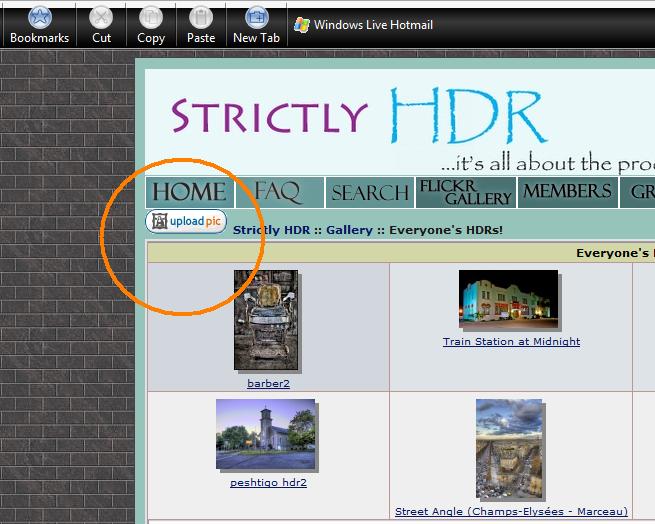
Another reason why you might be having problems (not sure), is that there is a 250KB size limit on photos in the photo gallery. Also, it has a pixel size limit of 800x800. I think if you're over on either one of these points, it won't upload for you.
Honestly, I don't like the forum-based gallery, but there's no way to eliminate it, from what I can see. I like the flickr group much better, as there are no size limits and you can upload as many as you'd like. I strongly encourage people to use the flickr gallery instead of the local gallery.
Thanks, and I hope that helped...
Melanie
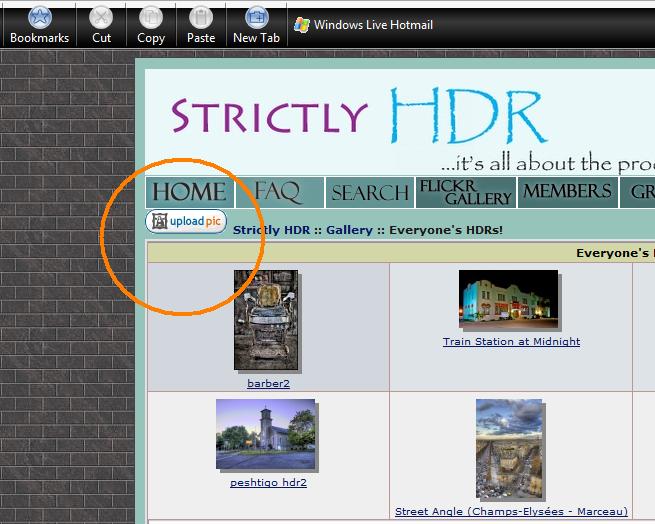
Another reason why you might be having problems (not sure), is that there is a 250KB size limit on photos in the photo gallery. Also, it has a pixel size limit of 800x800. I think if you're over on either one of these points, it won't upload for you.
Honestly, I don't like the forum-based gallery, but there's no way to eliminate it, from what I can see. I like the flickr group much better, as there are no size limits and you can upload as many as you'd like. I strongly encourage people to use the flickr gallery instead of the local gallery.
Thanks, and I hope that helped...
Melanie
 Similar topics
Similar topics» Image Size for posted photos
» How to post photos
» How to post photos within a thread
» Post your Photos in our new Flickr group!
» Before & After photos
» How to post photos
» How to post photos within a thread
» Post your Photos in our new Flickr group!
» Before & After photos
Page 1 of 1
Permissions in this forum:
You cannot reply to topics in this forum|
|
|

